September 4, 2024 | by Muaz ibn M.

In the ever-evolving landscape of cybersecurity threats, NJRat stands out as one of the most concerning malware types today. This Remote Access Trojan (RAT) can silently infiltrate your computer, collect sensitive data, and grant cybercriminals control over your system. Understanding NJRat and knowing how to remove it is crucial for protecting yourself. This comprehensive NJRat removal guide offers detailed insights into the malware and effective strategies to safeguard your system.
NJRat, also known as Bladabindi, is a remote access trojan (RAT) that was first detected in the wild in 2012. Since then, the virus has remained active, ranking as the eighth most common strain in March 2023. As a RAT, the primary goal of the malware is to get access to a system and allow the virus operator to control it remotely.
NJRat is classified as a Remote Access Trojan (RAT), a form of malicious software that enables unauthorized access to a victim’s computer. Once installed, it operates covertly, collecting personal information, stealing credentials, and even providing remote control to cybercriminals. Unlike more visible forms of malware, NJRat often remains undetected until it has caused significant harm. This guide will help you identify NJRat and remove it effectively.
Cybercriminals deploy various tactics to spread NJRat, including phishing emails with infected attachments, malicious advertisements, and downloads from untrustworthy sources. Once NJRat is installed, it can harvest data like usernames, passwords, and banking information. Understanding these infiltration methods is essential for preventing infection and successfully using this NJRat removal guide to secure your system.
| Aspect | Details |
|---|---|
| Name | NJRat Remote Access Tool |
| Threat Type | Trojan, Password-Stealing Virus, Banking Malware, Spyware |
| Detection Names | Avast (MSIL[Trj]), BitDefender (Generic.MSIL.Bladabindi.47E8D306), ESET-NOD32 (A Variant of MSIL/Bladabindi.AS), Kaspersky (HEUR.Win32.Generic) |
| Malicious Process Name(s) | t1uT3wb0.exe (process name may vary) |
| Symptoms | Stealthy infiltration, no obvious symptoms |
| Distribution Methods | Infected email attachments, malicious ads, social engineering, software cracks |
| Damage | Stolen banking info, identity theft, financial loss, computer added to botnets |

NJRat is notorious for gathering extensive system information, including personal and sensitive data, which can be exploited for identity theft, blackmail, or financial gain. Additionally, it can download further malicious software, leading to even greater risks. For more information on NJRat’s capabilities, visit Malwarebytes’ NJRat Detection Blog. This NJRat removal guide will help you understand the full scope of the threat.
If NJRat is not removed, it can cause a wide array of issues. From identity theft and privacy violations to financial loss, the repercussions can be severe. In some cases, NJRat can even install ransomware, locking you out of your files until a ransom is paid. Learn more about these risks and how to address them through our NJRat removal guide.
Similarities with Other RATs:
| Malware Name | Description |
|---|---|
| ExileRat | Known for targeting government and financial institutions. |
| Nymeria | Used to steal sensitive data and control systems remotely. |
| Remcos | Utilized in various cyberattacks for data theft and malware distribution. |
| NanoCore | Offers plugins for enhanced malicious activities. |
| RMS | Similar to NJRat, provides remote access for cybercriminals. |
These RATs, including NJRat, share common features but differ in distribution methods and specific functionalities. Understanding these similarities is crucial for identifying threats early.
One of the most common ways NJRat infiltrates a computer is through email spam campaigns. Cybercriminals send emails with attachments containing NJRat, and when the attachments are opened, the malware is installed. Additionally, NJRat can spread through dubious software downloads, fake software updates, and software ‘cracks’. This NJRat removal guide explains the various methods of infiltration and how to protect your system.
NJRat can also be distributed through untrusted software sources like peer-to-peer networks, third-party downloaders, and unofficial websites. It’s essential to avoid these sources and use official channels for downloads. By doing so, you can significantly reduce the risk of infection. To learn more about NJRat distribution and prevention, check out this NJRat removal guide.
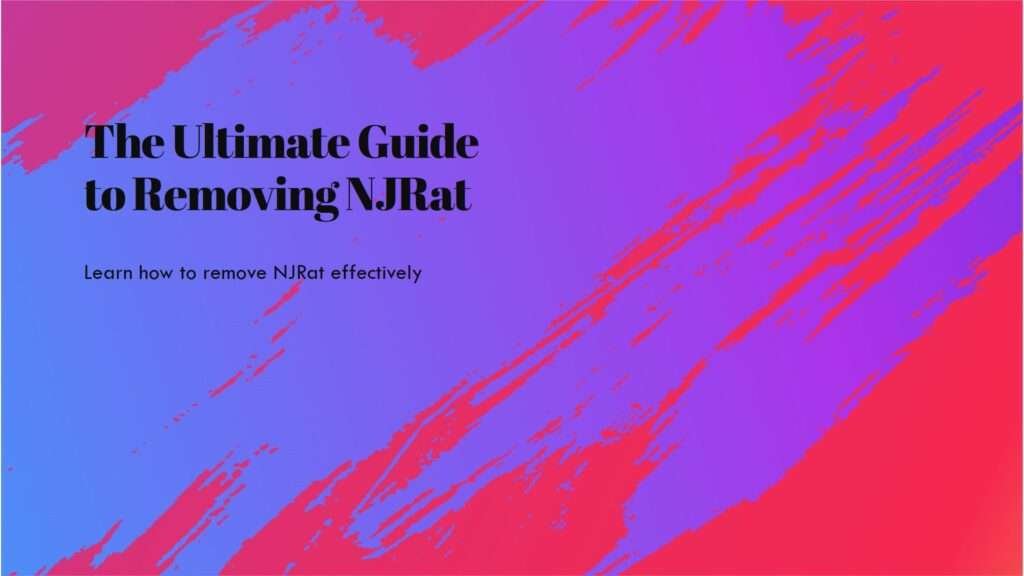
Preventing NJRat from infiltrating your system requires vigilance. Here are some tips to avoid NJRat and other types of malware:
If you suspect that NJRat has infiltrated your system, immediate action is necessary. This section of the NJRat removal guide will walk you through the process of removing NJRat effectively.
While automatic removal tools are often the most reliable, some may prefer to remove NJRat manually. Manual removal requires identifying the malicious process (e.g., t1uT3wb0.exe) and eliminating it from your system. Here’s a step-by-step NJRat removal guide for manual removal:
For most users, the easiest and most effective method is to use an antivirus tool designed to remove NJRat. Software like Combo Cleaner can scan your system, detect NJRat, and remove it automatically. This NJRat removal guide recommends using reputable antivirus programs for comprehensive protection.
Combo Cleaner is highly recommended for removing NJRat and other malware. It offers a full-featured scan that can detect hidden threats and remove them from your system. With features like real-time protection and malware scanning, Combo Cleaner is an essential tool in any NJRat removal guide.
In recent years, a new variant of NJRat, known as NJRat Lime Edition, has emerged. This version includes additional features such as anti-VMware detection, clipboard clearing, and USB spreading. It’s crucial to stay informed about these developments and update your NJRat removal strategies accordingly.
NJRat Lime Edition Features:
| Feature | Description |
|---|---|
| Anti VMware/Sandboxie | Detects virtual environments to avoid detection. |
| Clipboard Copy/Clear | Copies or clears clipboard data for malicious purposes. |
| USB Spread | Spreads NJRat via USB devices. |
| Message Box | Displays messages to deceive the user. |
| Bypass UAC | Bypasses User Account Control for higher privileges. |
Understanding the features of NJRat Lime Edition is essential for developing a comprehensive NJRat removal guide.
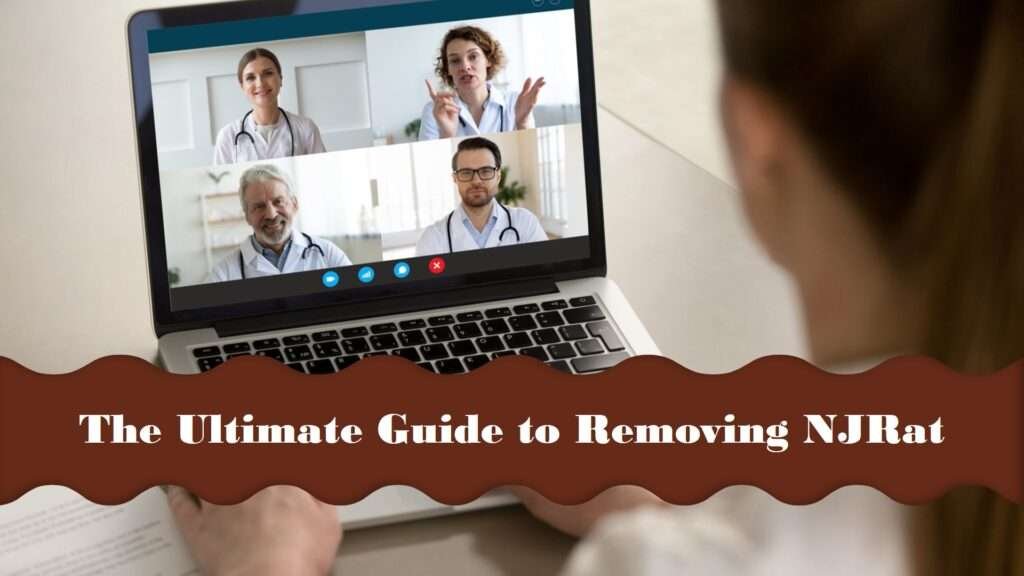
For those who prefer manual removal, here is a more detailed NJRat removal guide:
If manual removal seems overwhelming, using an automated tool like Combo Cleaner is highly recommended.
NJRat is a formidable cybersecurity threat, but with the right tools and knowledge, you can protect your system. This NJRat removal guide has provided you with comprehensive information on what NJRat is, how it infiltrates systems, and the most effective methods for removal. Whether you opt for manual removal or automated tools like Combo Cleaner, taking action quickly is crucial. Stay informed, stay protected, and keep your data safe from NJRat.
No, you can remove NJRat without formatting your device. Follow the steps in this NJRat removal guide.
NJRat can lead to data encryption, identity theft, monetary loss, and loss of access to online accounts.
NJRat allows cybercriminals to steal sensitive information and distribute other malware.
NJRat often spreads through phishing emails with malicious attachments.
Yes, Combo Cleaner can detect and remove NJRat effectively.
These resources provide additional insights into related technologies and security measures. Stay informed to keep your digital environment safe and secure.
View all