Introduction
In the expansive universe of Minecraft. The world you inhabit is shaped by the seed you choose (or set automatically with a random seed). A seed is a unique code that generates a specific landscape, influencing everything from terrain features to biomes, bases, villages, portals, structures, and resources. With countless seeds available, players often find themselves on a quest to discover the most captivating and advantageous worlds to explore.
The best Minecraft seeds can transform your gameplay experience. Whether you’re seeking a survival-friendly environment that means a visually stunning realm (or server), the right seed can make all the differences, like the biomes, bases, villages, portals, structures, and resources. In this article, we’ll delve into some of the most exciting and unique seeds that Minecraft has to offer, showcasing how they create the perfect equation for unforgettable adventures in your blocky, three-dimensional paradise.
Compatibilities of Seeds
Seeds are the thing that is compatible across editions, with core generation and biomes being the same and the experiences being the same. However, most structure locations still remain different between Minecraft Java Edition and Minecraft Bedrock Edition.
World generation with Minecraft’s seeds

Whenever you wish to generate a new game that has to generate a new world, it uses an algorithm known as Perlin noise. This algorithm generates a random value, which is used to determine the world’s characteristics, biomes, structures, and features. However, the algorithm always outputs the same value, each time for a unique starting point (seed). Because of this, the same seed yields the same terrain every time.
The seed of a world is planted at the time of the world’s creation. By default, it is decided randomly, but it can also be set manually by the game’s creation dashboard. Setting and reusing a seed from one world results in the same world. A number, as well as a word or phrase, including negatives, may be used as a seed. Words and phrases are transformed into 32-bit integers if they are used.
The same seed no longer yields the same map to find when the world generation algorithm is updated (usually by including new biomes in the game). If the seed or generator changes in a saved world, new chunks (16*16=256 blocks are counted as chunks) are based on the new seed and no longer match those from the old seed. If the seed and generator stay the same, deleted chunks will regenerate; however, if either of them (seeds) changes, they both alter. To make new features appear in an old world, it is sometimes necessary to delete some chunks (16*16=256 blocks are counted as chunks).
Using a particular seed does not produce a world that is relevant to the value of that seed because seeds are merely random values that are read into an algorithm rather than the names of distinct worlds. For example, just because a biome name is used as the seed does not mean that the player will be spawned in that biome or that a world predominantly consisting of that biome will be created.
Determining the integer 32-bit seeds

In Java Edition, the players can enter the command “/seed” in the command control panel of Minecraft (by pressing “p” or “/” from the keyboard) to view the world’s seed. In single-player environments, this command can be used even when cheating is disabled. To view the seed, the player can select ‘Re-create’ from the Worlds menu (located at the home page).
In Bedrock Edition, the seed can be found on the world options screen (by pressing the “Esc” key on the keyboard). Seed templates provide pre-set seeds to create worlds with specific features near the spawn point. Furthermore, the beta version displays a visible seed at the top of the screen.
Some more clear concept on Minecraft Seed
If the seed contains non-number characters or is more than 20 characters long, the Java String.hashCode() function generates a 32-bit integer number seed. The use of an integer datatype limits Minecraft to a subset of the possible worlds to 232 (or 4,294,967,296). Accessing the entire set of potential worlds requires the use of number seeds or a default world seed (264, or 18,446,744,073,709,551,616).
Overlapping between Minecraft Bedrock & Java Edition
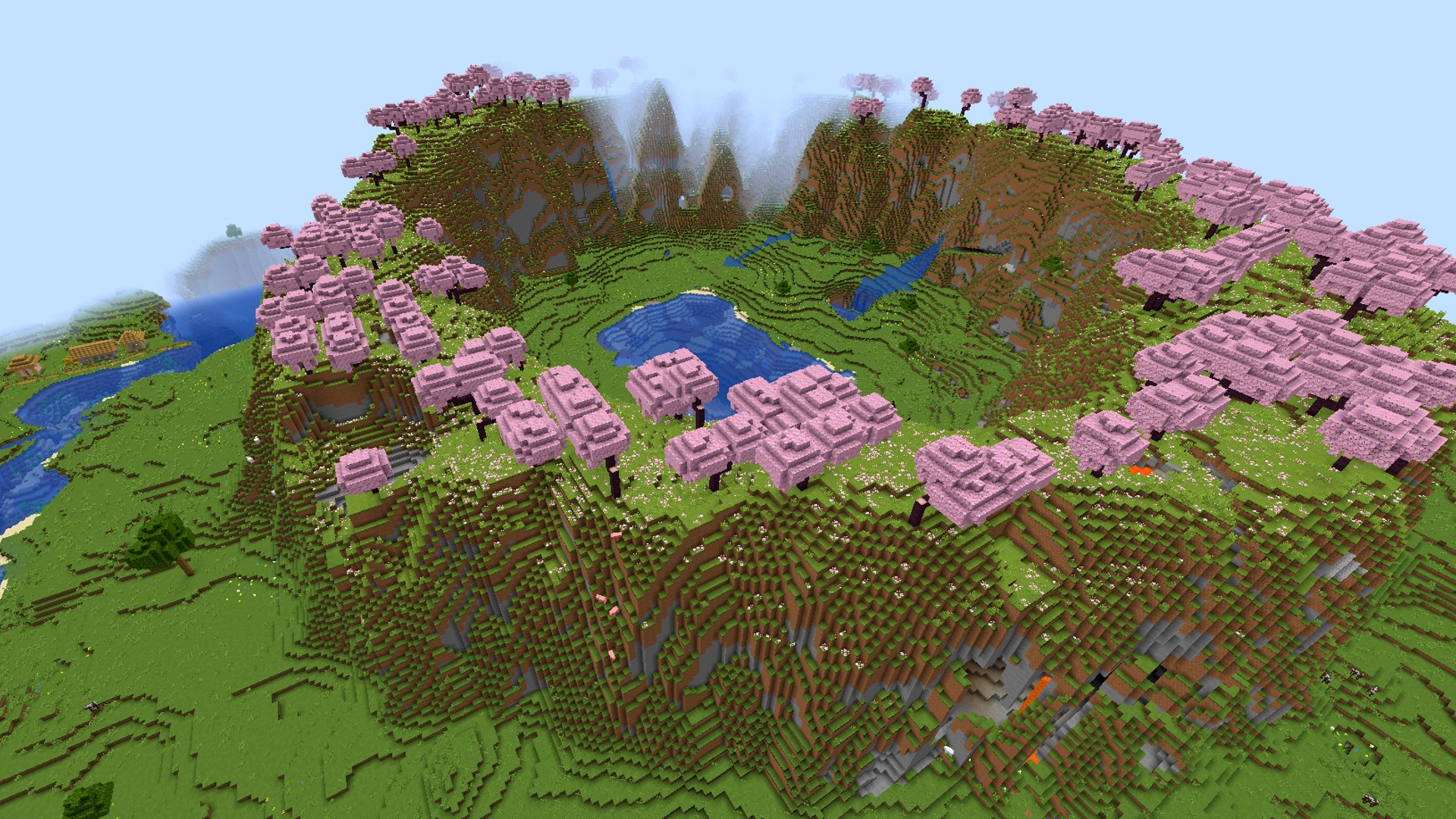
Although they (seeds) have different structures, decorator placements, carver caves, and mob spawns, all Java and Bedrock Edition seeds in the range of -9,223,372,036,854,775,808 to 9,223,372,036,854,775,807 produce the same structures and biomes in both editions.
Modifying some structures without altering others
To create particular features in the world, only specific portions of the seed are utilized. The seed can be converted into binary bits, and the desired bits can be changed to create multiple worlds with the same cave systems, Nether biomes, and other configurations of generated structures. The seed generator, which creates cave systems and badlands clay banding layers using just the first 48 bits.
Conclusion
In conclusion, the selection of a seed in Minecraft has a big impact on the gameplay experience because it determines the world’s resources, biomes, structures, and landscape. Understanding how seeds function and their compatibility across different editions can enhance players’ exploration and enjoyment of the game.


