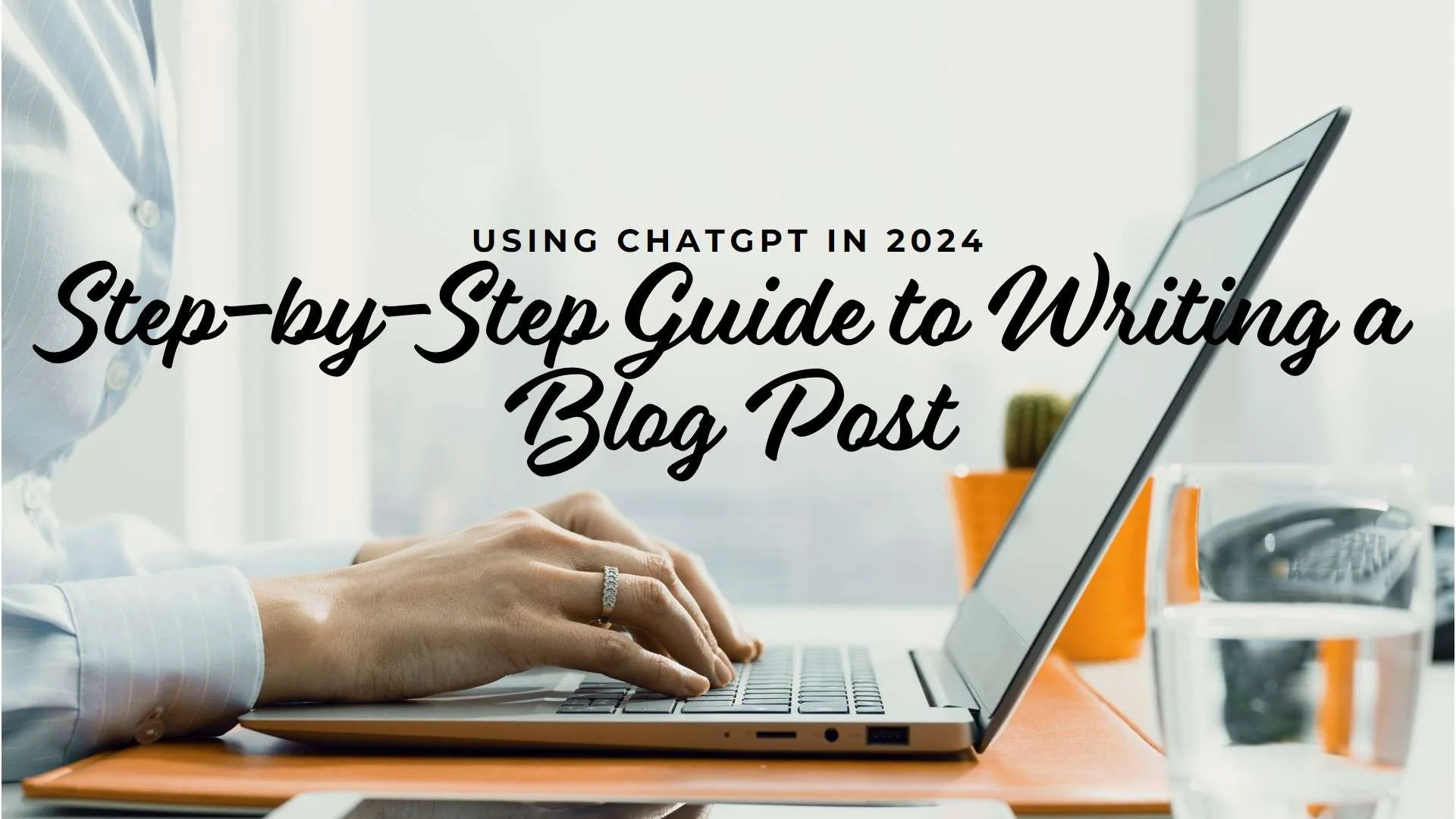Creating blog content can sometimes feel like a monumental task, especially when you’re faced with the challenge of producing fresh, relevant material that resonates with your audience. Whether it’s finding the right topic, crafting a compelling narrative, or ensuring that every word is aligned with your SEO strategy, the process often involves hours—if not days—of brainstorming, writing, and revising. It’s a labor-intensive endeavor that can quickly become overwhelming, particularly if you’re juggling multiple projects or trying to maintain a consistent publishing schedule.
But what if you could significantly streamline this process and make content creation not just easier, but also more enjoyable? That’s where ChatGPT comes into play. Using ChatGPT to write a blog post transforms what was once a time-consuming chore into a more efficient and even creative process. ChatGPT, an advanced AI tool developed by OpenAI, is designed to assist in generating high-quality content with unparalleled speed and accuracy. Whether you’re a seasoned blogger or just starting out, ChatGPT can help you overcome common writing hurdles, allowing you to focus on what matters most: delivering valuable content to your readers.
Imagine being able to sit down at your computer, input a few key details about your desired blog post, and have a well-structured draft ready in minutes. ChatGPT to write a blog post is like having a virtual writing assistant at your fingertips, one that’s available 24/7 to help you brainstorm ideas, outline your post, and even suggest the best keywords to improve your SEO. The AI not only saves you time but also enhances the quality of your content by providing insights and suggestions you might not have considered on your own.
This guide will walk you through every step of the process, showing you exactly how to use ChatGPT to write a blog post that is both engaging and SEO-friendly. From the initial stages of idea generation, where you’ll learn how to leverage ChatGPT’s brainstorming capabilities to uncover unique topics, to the final steps of polishing and optimizing your post for search engines, you’ll discover how to harness the full potential of this powerful tool. Along the way, you’ll see how ChatGPT can help you refine your writing style, ensuring that your blog posts not only rank well but also connect with your audience on a deeper level.
As you navigate through this guide, you’ll come to understand that using ChatGPT to write a blog post isn’t just about cutting corners; it’s about working smarter. The AI allows you to maintain control over the creative process while offering the flexibility to experiment with new ideas and approaches. Whether you’re struggling with writer’s block or simply looking to improve your productivity, ChatGPT to write a blog post provides a versatile solution that adapts to your needs, making it easier than ever to produce content that stands out in today’s competitive blogging landscape.
By the end of this guide, you’ll not only know how to use ChatGPT to write a blog post from start to finish, but you’ll also be equipped with strategies to optimize your workflow, enhance your content’s readability, and boost your blog’s SEO performance. Get ready to transform your blogging experience with ChatGPT, and watch as your content creation process becomes more efficient, effective, and enjoyable.
Why Use ChatGPT to Write a Blog Post?

Understanding the benefits of using ChatGPT to write a blog post is essential before diving into the process. One of the most compelling reasons to use ChatGPT to write a blog post is the significant time savings it offers. Crafting a full blog post from scratch can be a daunting task, especially when you’re battling writer’s block or managing a hectic schedule. With ChatGPT, you can generate entire drafts based on your initial prompts, making it easier to focus on refining and personalizing the content rather than struggling to fill a blank page.
Moreover, ChatGPT to write a blog post isn’t just about saving time—it’s also about sparking creativity. Sometimes, all you need is a little inspiration to get the creative juices flowing, and ChatGPT excels at providing unique angles or fresh perspectives on your chosen topic. Whether you’re looking to explore a new theme or add depth to an existing idea, ChatGPT to write a blog post can suggest innovative approaches that might not have occurred to you otherwise.
Another key advantage of using ChatGPT to write a blog post is how it seamlessly integrates keyword research and SEO considerations into your writing process. By using ChatGPT to write a blog post, you ensure that your content is not only engaging but also optimized for search engines right from the start. This means your blog post is more likely to rank well, driving more organic traffic to your site.
Getting Started with ChatGPT
To leverage the full potential of ChatGPT to write a blog post, the first step is setting up an account, if you haven’t already. Once logged in, it’s important to familiarize yourself with how to effectively interact with the AI. The success of using ChatGPT to write a blog post largely depends on the clarity and specificity of your prompts. When crafting a prompt, consider key details such as your target audience, the desired tone of the blog post, and the main points you wish to cover.
For instance, a well-crafted prompt might be: “Write a 1000-word blog post on the benefits of using ChatGPT to write a blog post, targeting beginner bloggers, with a friendly and informative tone.” This specific approach ensures that ChatGPT to write a blog post produces content tailored to your needs, making your blogging process more efficient and effective.
Choosing the Perfect Topic

One of the most critical steps in writing a blog post is selecting a topic that resonates with your audience and aligns with your goals. ChatGPT can assist in brainstorming topics by generating ideas based on trending subjects or your niche interests. However, to ensure the topic is relevant and has SEO potential, you should combine this with keyword research.
Using ChatGPT to Brainstorm Topics
When you’re not sure where to start, you can use ChatGPT to generate ideas for your blog post. By inputting general themes or interests, ChatGPT can suggest various angles or specific topics that might be appealing to your audience. For instance, if your niche is digital marketing, ChatGPT might propose topics like “How AI is Revolutionizing Content Marketing” or “Effective SEO Strategies for 2024.”
Refining Your Topic with Keyword Research
Keyword research is essential for driving organic traffic to your blog. Using tools like RankIQ and LowFruits in conjunction with ChatGPT can help you identify high-performing keywords. Start by entering a broad topic into RankIQ. The tool will analyze top-ranking pages and suggest related keywords. For instance, if your topic is “How to Use ChatGPT to Write a Blog Post,” RankIQ might suggest keywords like “AI content generation,” “SEO for blogs,” or “writing with AI.”
LowFruits complements this by identifying long-tail keywords that are easier to rank for, giving you a competitive edge. It also assesses keyword difficulty, helping you choose terms that strike a balance between search volume and competition. Once you have a solid list of keywords, you can refine your blog topic to incorporate these terms, ensuring that your content is both relevant and optimized for search engines.
Outlining Your Blog Post
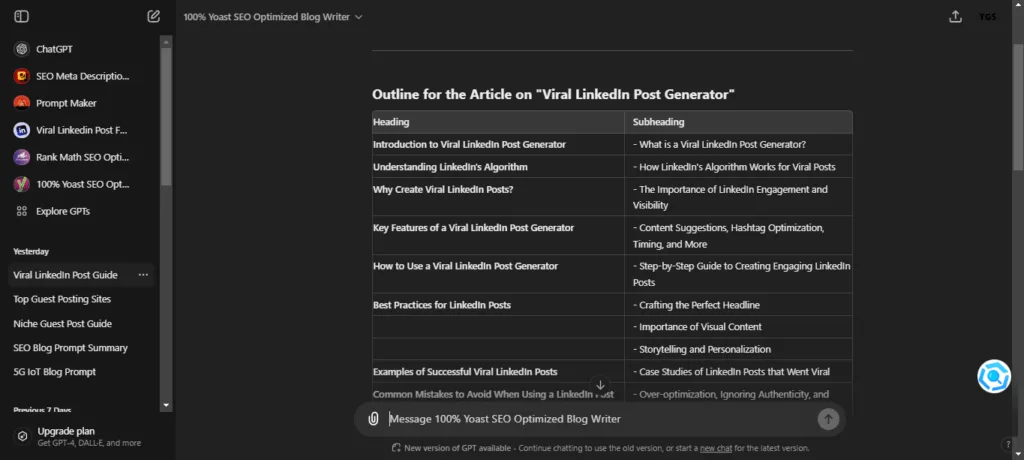
With your topic and keywords in hand, the next step is to outline your blog post. A well-structured outline serves as a roadmap, guiding both you and ChatGPT through the content creation process. Begin by drafting an outline with clear H2 and H3 headers, each representing a key section of your blog. For instance, your outline might include sections like “Introduction,” “Why Use ChatGPT,” “Step-by-Step Guide,” and “Conclusion.”
Structuring Your Outline for Success
To enhance the quality of your outline, analyze top-performing articles on similar topics. Look at how they structure their content and what points they emphasize. Then, feed this outline into ChatGPT, asking it to refine and expand upon it. ChatGPT can suggest additional subheadings, key points to cover, and even transitions between sections, ensuring your blog post is comprehensive and engaging.
Generating the First Draft
Once your outline is ready, it’s time to draft the blog post. ZimmWriter, an AI-powered content creation tool, works seamlessly with ChatGPT to generate a full draft based on your outline. After setting up ZimmWriter with your ChatGPT API keys, you can input your blog title and outline headers into the tool. ZimmWriter will then use this information, along with the keywords you’ve identified, to generate a cohesive draft.
How ZimmWriter Complements ChatGPT
This draft will include multiple paragraphs under each section, elaborating on the points outlined. For example, if one section of your outline is about “Keyword Research with ChatGPT,” ZimmWriter might produce a detailed explanation of how to use different tools, supported by examples and practical tips. The generated content is usually well-structured and provides a solid foundation that you can further refine.
Refining and Editing with ChatGPT
The first draft generated by ZimmWriter is just the starting point. To ensure your blog post is polished and optimized, you’ll need to refine and edit it. Start by running the draft through RankIQ’s Content Optimizer. This tool will analyze your content for keyword density, readability, and overall SEO potential. If the optimizer identifies any gaps—such as missing keywords or opportunities to elaborate on certain points—it’s time to go back to ChatGPT.
Enhancing Content Quality
You can prompt ChatGPT to fill in these gaps by asking it to expand on specific sections, rewrite sentences for clarity, or add additional content where needed. For instance, if RankIQ suggests adding more FAQs to incorporate remaining keywords, you might prompt ChatGPT with: “Add 5 FAQs about using ChatGPT for writing blog posts, focusing on keyword optimization and content generation.”
Enhancing Readability and SEO

Improving the readability of your blog post is crucial for retaining your audience’s attention. ChatGPT can assist with this by rephrasing complex sentences, breaking up large paragraphs, and suggesting where to insert bullet points or numbered lists. Additionally, ChatGPT can help you incorporate SEO best practices, such as using your target keywords in headings, meta descriptions, and alt text for images.
Optimizing for SEO with ChatGPT
For instance, if your keyword is “ChatGPT to write a blog post,” you’ll want to ensure it appears naturally in various parts of the blog without overstuffing. ChatGPT can suggest ways to weave these keywords into the content smoothly, making your blog both reader-friendly and search-engine-friendly.
Incorporating Personal Voice
While AI is incredibly powerful, maintaining a personal touch in your blog posts is essential. The beauty of blogging lies in its ability to convey your unique perspective, insights, and personality. ChatGPT to write a blog post is an incredibly effective tool, but to create truly engaging content, it’s crucial to balance AI efficiency with the human touch that resonates with readers. After all, your audience visits your blog not just for information, but for your specific take on the subject.
When editing the content generated by ChatGPT, take the time to infuse it with your own voice. Start by reflecting on your experiences related to the topic. For instance, if you’re writing about a technical subject, share how you’ve personally applied that knowledge or encountered challenges that others might relate to. Personal anecdotes not only humanize your writing but also build a connection with your readers, making them feel as though they’re getting advice from a trusted friend rather than just reading another generic article.
Moreover, consider injecting your opinions throughout the blog post. While ChatGPT to write a blog post can provide a strong foundation, your opinions add depth and nuance to the content. Whether you agree or disagree with popular opinions, sharing your thoughts helps to differentiate your content from others. It allows your readers to see where you stand on an issue, giving them a reason to return to your blog for more of your insights.
Another way to personalize content generated by ChatGPT to write a blog post is through the tone and language you use. ChatGPT might generate content that is clear and concise, but you can tweak it to reflect your natural speaking style. Perhaps you prefer a conversational tone, peppered with humor or rhetorical questions that invite readers to think. Or maybe you lean towards a more formal and authoritative style, which can be reflected in the way you structure sentences and choose your words. The key is to make sure that the final content feels like it’s coming from you, not just an AI.
Don’t shy away from addressing your readers directly. When using ChatGPT to write a blog post, it’s easy to generate text that reads smoothly, but adding direct engagement phrases like “you might find this helpful” or “let me share an experience” can make your readers feel more involved. This kind of interaction can turn a one-sided article into a dialogue, encouraging your readers to think, comment, and share their own experiences.
Finally, consider revisiting the content produced by ChatGPT to write a blog post after a day or two. Sometimes, a fresh perspective can help you identify areas where your personal voice could shine more brightly. Read the content aloud—this can often highlight where the tone feels off or where a personal touch could be added. Remember, while AI can generate content quickly and effectively, the final polish that makes it uniquely yours comes from you.
By thoughtfully editing and refining the AI-generated content to include your voice, you ensure that your blog stands out in a crowded digital space. Your readers come back not just for the information, but for the authentic, personal perspective that only you can provide. ChatGPT to write a blog post is a powerful ally, but it’s your voice that turns the content into something memorable and impactful.
Adding Visual Elements
Visual elements play a significant role in enhancing the appeal and readability of your blog post. While ChatGPT excels at generating text, it can also suggest where to include images, infographics, and other visual aids. For example, after generating a draft, you could ask ChatGPT: “Where should I include images or infographics to make this blog post more engaging?”
Choosing the Right Visuals
Once you have an idea of where to place visuals, consider using tools like Canva to create custom graphics or selecting relevant images from free stock photo sites. Be sure to optimize these images with descriptive alt text that includes your target keywords, further boosting your blog’s SEO.
Proofreading and Final Checks

Even though AI tools like ChatGPT and ZimmWriter are highly efficient, the importance of a thorough manual review cannot be overstated. Start by proofreading the content for typos, grammatical errors, and awkward phrasing. As you review, pay close attention to the flow of the article, ensuring that transitions between sections are smooth and logical.
Final Review and Optimization
Next, add internal links to other relevant posts on your blog. This not only helps with SEO but also keeps readers engaged by encouraging them to explore more of your content. Don’t forget to include a few external links to authoritative sources as well, which can lend credibility to your blog and improve its search engine ranking.
Finally, run the blog post through a plagiarism checker, such as PlagiaShield, to ensure that all the content is original. While ChatGPT generates unique text, this extra step provides peace of mind before hitting “publish.”
Publishing Your Blog Post
With your blog post polished and optimized, it’s time to publish it. Depending on your blogging platform, you may need to format the post, add tags, and select a featured image before publishing. Make sure that your URL slug, meta description, and headers all include your primary keywords, as this will improve your post’s visibility in search engine results.
Promoting Your Blog Post with ChatGPT
Once published, don’t forget to promote your post. Share it on your social media channels, include it in your email newsletter, and consider repurposing parts of the content for other platforms like LinkedIn or Medium. The more you promote your post, the more traffic it will generate, and the better your chances of ranking highly in search results.
Monitoring and Analyzing Performance
After publishing and promoting your blog post, it’s important to monitor its performance to gauge its impact and refine your future strategies. Tools like Google Analytics offer insights into how your audience is interacting with your content. Key metrics to track include page views, average time on page, bounce rate, and conversion rates if applicable.
Continuous Improvement with ChatGPT
Additionally, pay attention to which keywords are driving the most traffic to your blog post. This can help you understand what your audience is searching for and guide your keyword strategy moving forward. If certain sections of your post are particularly popular, consider expanding on those topics in future blog posts or creating spin-off content.
Common Mistakes to Avoid
While ChatGPT is a powerful tool, there are a few common mistakes to avoid when using it to write blog posts. First, don’t rely solely on AI-generated content. While ChatGPT can generate a draft, it’s essential to review, edit, and personalize the content to maintain authenticity and relevance.
Best Practices for Using ChatGPT
Second, avoid keyword stuffing. While it’s important to optimize your blog post for search engines, overloading the text with keywords can make it sound unnatural and decrease readability. Instead, focus on using keywords strategically and naturally within the content.
Lastly, don’t skip the proofreading and plagiarism check. Even though ChatGPT generates unique content, a final manual review is crucial for catching errors, ensuring coherence, and verifying originality.
Conclusion
Creating optimized, engaging blog content quickly is now more achievable than ever thanks to the rise of advanced AI language models like ChatGPT. As this post demonstrated in detail, writers can truly amplify their blogging workflow by collaboratively harnessing the power of AI. The key is crafting thoughtful prompts upfront indicating goals, structure, target keywords, and ideal tone. Tools like ZimmWriter then effortlessly transform those directives into complete quality drafts in minutes.
Other AI optimization tools help take posts to the next level before applying finishing edits and your own personal touch. Publishing frequently using this collaborative AI process leads to positive compounding benefits over time. Your site gains search visibility and social traction while continually training language models on what resonates best with your audience.
Quality original writing was once a major struggle for bloggers. But AI advancements have eased creative barriers immensely while potentially reaching wider audiences. Yet that human creativity and judgment remain vital in reviewing content generated.
In closing, this post served as an actionable blueprint illustrating exactly how to use ChatGPT to write a blog post. With the right guidance upfront paired with prudent oversight, AI promises to help creators, marketers, and entrepreneurs thrive. Just remember – your prompts power your results!
FAQs: Using ChatGPT to Write a Blog Post
How can ChatGPT support creating better blog content?
ChatGPT is an innovative AI tool that can generate original long-form blog posts when given the right prompts. Its natural language capabilities streamline writing by effortlessly producing complete drafts to build upon.
What kind of blog topics can ChatGPT help write articles about?
This cutting-edge AI model can create blog content on virtually any topic when provided with some initial background details and direction. Effective prompts lead to informative posts with cohesive flow.
Does ChatGPT blog content pass plagiarism checks?
Yes – AI-generated blog paragraphs are fully unique, passing plagiarism checks when publishing original created content. However, always run completed posts through a duplicate content checker for peace of mind.
How can ChatGPT improve my blog writing workflow?
ChatGPT alleviates writer’s block by instantly generating draft blog articles to your outlined specifications. Optimizing and finalizing that draft remains essential, but the heavy lifting of writing is done.
What tone and structure should I specify for ChatGPT blog content?
When prompting ChatGPT, clearly indicate your target reader, desired tone (conversational, informative, etc.) and provide an outline with main points covered to maintain coherence in generated posts.
Does ChatGPT incorporate keywords naturally in blog paragraphs?
Yes, inputting a list of relevant main keywords upfront will lead ChatGPT to effortlessly weave them throughout all sections rather than awkwardly over-packing each sentence.
Can I use ChatGPT to write blogs?
Yes, however ChatGPT can only use one prompt to generate a 500-word blog post, which is the shortest length possible. Writing long-form content requires you to separately draft the sections of each post. Nevertheless, ChatGPT may generate an entire blog post with plagiarism problems.
How to write a blog post in 11 steps
1. Come up with blog post ideas
2. Use keyword research to narrow down your topic.
3. Identify your target market
4. Make a well-structured outline
5. Compose interesting material; 6. Create a captivating headline
6. Select a template for your blog.
7. Decide on a blog domain.
8. Select pertinent pictures
9. Make use of calls to action
10. Make SEO-friendly changes
11. Revise and post your blog entry.
How to write a blog post format?
Attention-Grabbing Title: Be specific, use keywords, and create curiosity.
Engaging Introduction: Hook the reader, state the main point, and provide an overview.
Informative Body: Break into sections, use visuals, and support claims with evidence.
Conclusion: Summarize key points, reiterate the main argument, and end with a memorable thought or CTA.
Visual Elements: Include relevant images, videos, or infographics.
Call to Action: Encourage readers to take a specific action.
Additional Tips: Write conversationally, proofread carefully, optimize for SEO, and promote your post.
Can I use AI to write my blogs?
AI technologies can help you save a ton of time when it comes to planning, creating, editing, and optimizing content for whatever kind of website or blog you’re establishing. Artificial Intelligence is particularly useful when producing large amounts of content consistently.
Can I publish ChatGPT content?
Yes, published GPTs will be available to all Plus users.
Can ChatGPT write SEO content?
Yes, ChatGPT can be a useful tool for your SEO strategy.
Can I use ChatGPT for content writing?
Although ChatGPT is not a tool for creating content, it can help with the process. ChatGPT’s ability to produce responses and recommendations rapidly makes it very helpful for research as well as for creating new ideas and outlines.
Is ChatGPT writer free?
No cost to utilize. Simple to attempt. Ask away, and ChatGPT can assist with learning, brainstorming, writing, and much more.