Linux has long been a favorite operating system for programmers and developers, offering unparalleled flexibility, security, and performance. For beginners entering the programming world, Linux opens the door to a rich ecosystem of open-source tools and resources. But with so many Linux distributions (distros) available, how do you choose the best one?
In this guide, we’ll explore the 5 best Linux OS for programming that cater specifically to beginners. Whether you’re learning Python, JavaScript, or web development, these distros make it easy to get started.
Why Choose Linux for Programming?
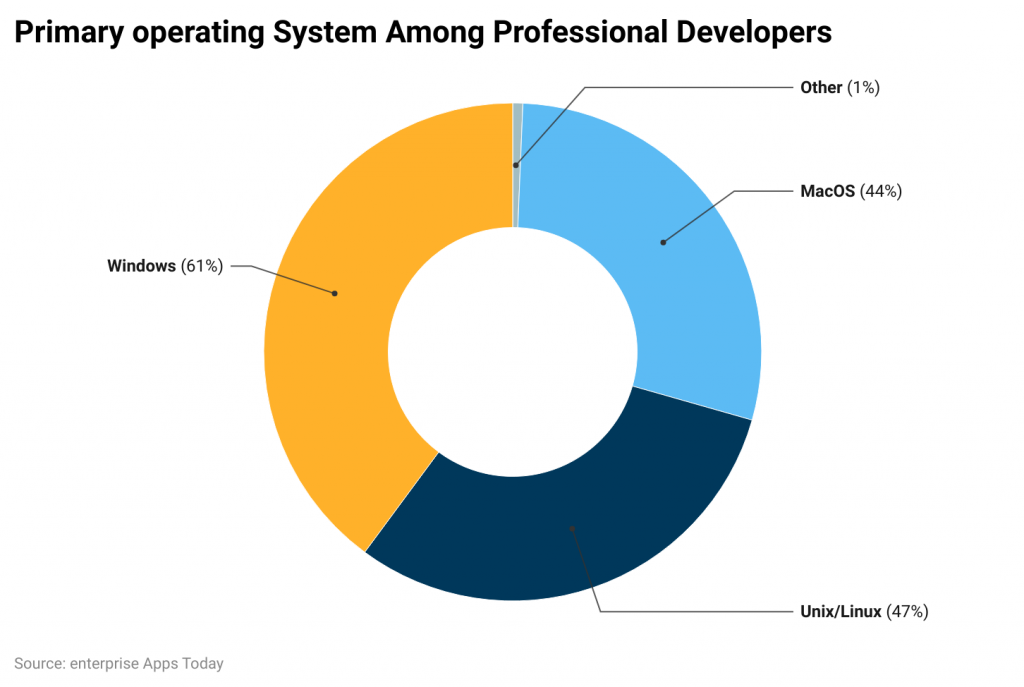
Linux is a highly favored operating system among programmers for various reasons. Its flexibility, powerful tools, security, and community support make it an ideal choice for both beginners and experienced developers. Here’s a closer look at why Linux stands out:
Open-Source Freedom on Linux OS for Programming
- Customization: Linux is open-source, meaning you can modify and customize it to fit your specific needs. You can tweak the OS to create a perfect development environment tailored to your workflow.
- Transparency: Being open-source, the code is accessible for inspection, ensuring you can trust the software’s integrity and security.
Robust Tools
- Preloaded Tools: Linux comes preloaded with a variety of powerful programming tools. The GCC (GNU Compiler Collection) supports multiple programming languages, and other tools like Python and Git are readily available.
- Package Management: Linux distributions come with package managers (like APT, YUM, and Pacman), making it easy to install, update, and manage software packages.
Enhanced Security
- Minimized Malware Risks: Linux’s security model and user permission systems make it less susceptible to malware and viruses compared to other operating systems.
- Regular Updates: The open-source community actively maintains and updates Linux, ensuring quick patches for security vulnerabilities.
Vibrant Community Support
- Forums and Documentation: Linux has a vast and active community. Forums, mailing lists, and extensive documentation provide ample resources for troubleshooting and learning.
- Collaboration: Open-source projects encourage collaboration, allowing you to contribute to projects and gain experience.
Benefits of Linux for Programming
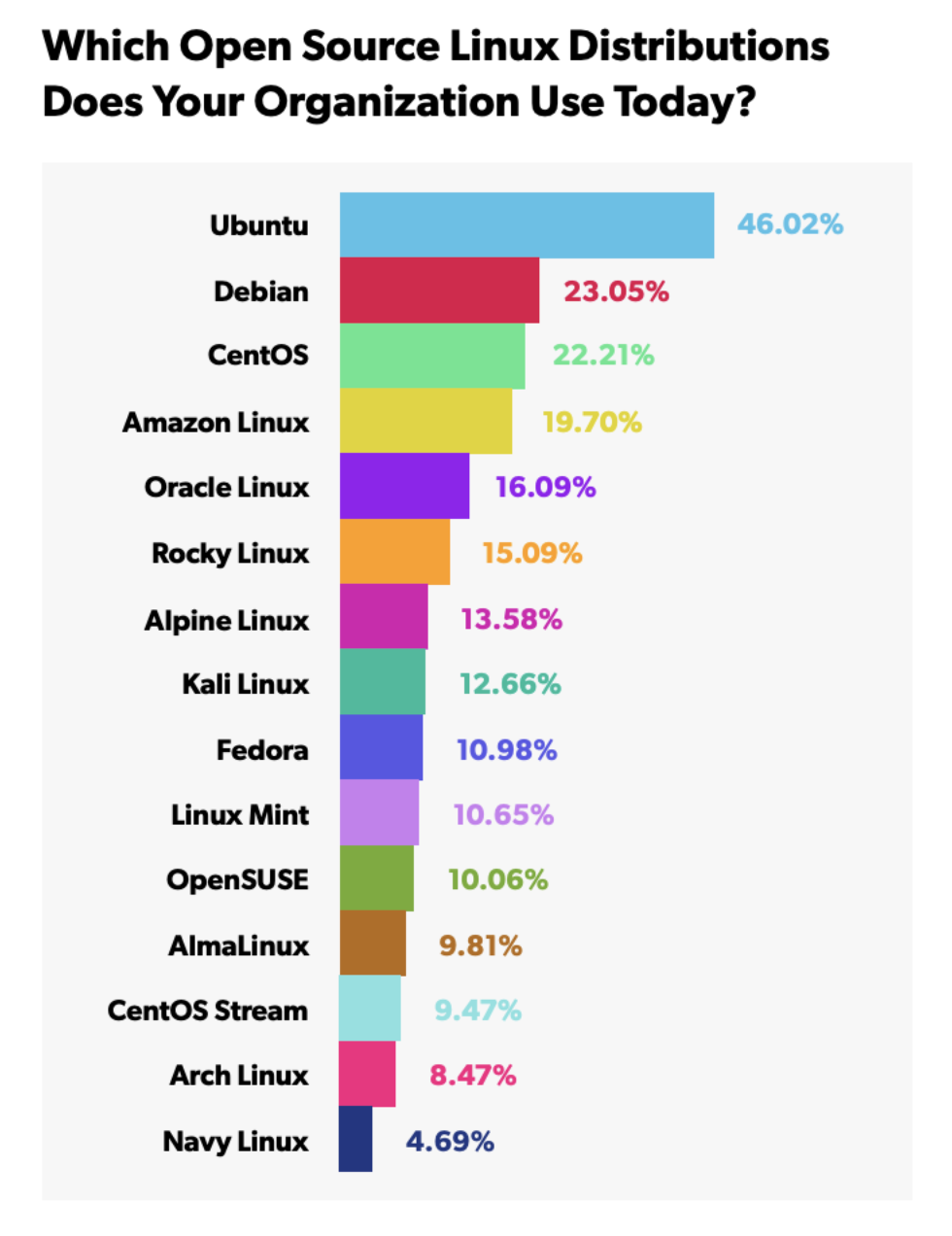
- Cost-Effective: Linux is free to use and distribute, making it a cost-effective option for developers.
- Stability and Performance: Known for its stability, Linux can handle long uptimes and demanding tasks efficiently.
- Versatility: Suitable for a wide range of programming tasks, from web development to system programming and embedded systems.
Choosing a Linux Distribution for Linux OS for Programming
For beginners, choosing a Linux distribution (distro) with a simple user interface and reliable support can make the transition smoother. Some Linux Distro for Beginners Include:
- Linux Mint: Provides a familiar interface for users transitioning from other operating systems.
- Ubuntu: Known for its ease of use and strong community support.
- Fedora: Offers cutting-edge features and a focus on open-source software.
Top 5 Best Linux For Beginners
Ubuntu

Ubuntu stands out as the gold standard for Linux beginners, especially those venturing into programming, it;s best linux for coders. Here’s a detailed explanation of why Ubuntu is an excellent choice, along with all its benefits:
Why It’s Great for Beginners
- User-Friendly Interface: Ubuntu uses the GNOME desktop environment, known for its intuitive and easy-to-navigate interface. This makes it accessible for users who are new to Linux.
- Large Community Support: Ubuntu boasts a large and active community, providing ample resources, tutorials, forums, and documentation. This support network makes troubleshooting and learning much easier for beginners.
Key Features of Ubuntu
- Intuitive GNOME Desktop Environment: The GNOME desktop environment is sleek and modern, offering a user-friendly experience. It’s designed to be simple and efficient, allowing users to focus on their work without getting bogged down by the interface.
- Reliable Long-Term Support (LTS) Versions: Ubuntu offers LTS versions that are supported for five years. This means you receive security updates and bug fixes for an extended period, ensuring a stable and reliable system.
- Extensive Resources and Tutorials: With a vast array of resources available, from official documentation to community-contributed tutorials and guides, beginners can easily find the help they need to get started and solve any issues they encounter.
Package Management with APT (Advanced Packaging Tool)
- Ease of Use: APT simplifies the installation, upgrading, and removal of software packages. With simple commands, you can manage your software efficiently, ensuring your system is always up-to-date.
- Extensive Repositories: Ubuntu’s repositories include a vast selection of software packages, making it easy to find and install the tools you need for programming and development.
Ideal for Various Programming Fields
- Web Development: Ubuntu supports a wide range of web development tools and frameworks, such as Apache, Nginx, Node.js, and more. Its stability and reliability make it an excellent platform for hosting and developing web applications.
- Data Science: With support for popular data science tools like Python, R, Jupyter Notebooks, and libraries like TensorFlow and PyTorch, Ubuntu is a powerful environment for data analysis and machine learning.
- General Programming: Whether you’re working with languages like C, C++, Java, or Ruby, Ubuntu provides robust tools and development environments to support your programming needs.
Additional Benefits of Using Ubuntu for Programming
- Open-Source Freedom: Customize your environment to suit your needs without the restrictions of proprietary software.
- Enhanced Security: Ubuntu’s strong security features, including regular updates and built-in firewall support, help protect your system from malware and other threats.
- Performance and Stability: Known for its stability, Ubuntu can handle demanding tasks and long uptime periods efficiently.
- Versatility: Suitable for a wide range of programming tasks, from embedded systems to server management and desktop development.
By choosing Ubuntu, you gain access to a powerful, flexible, and secure environment that can enhance your programming experience and productivity. Whether you’re a beginner or an experienced developer, Ubuntu offers the tools and support needed to succeed in your projects.
Linux Mint

Linux Mint is a great choice for anyone venturing into programming, thanks to its balance of user-friendliness and power. This distribution stands out for its sleek, intuitive interface and excellent support, making it particularly appealing to those transitioning from other operating systems like Windows.
Why It’s Great for Beginners
- Intuitive Interface: The Cinnamon desktop environment is not only elegant but also highly intuitive, providing a familiar experience for Windows users. This makes it easy for beginners to navigate and use.
- Community Support: Like other Linux distributions, Linux Mint benefits from a vibrant community. This means you have access to forums, tutorials, and extensive documentation to help troubleshoot any issues you encounter.
Key Features of Linux Mint
- Elegant Cinnamon Desktop Environment: The Cinnamon desktop is known for its modern look and feel, offering an aesthetic and functional experience.
- Excellent Hardware Compatibility: Linux Mint is designed to work out-of-the-box with most hardware, reducing the need for additional drivers or configurations.
- Long-Term Support (LTS): With LTS versions, you get stability and reliability as updates and security patches are provided for an extended period, ensuring your system remains secure and efficient.
Package Management with Ubuntu’s Software Repositories
- Ease of Installation: Using the same software repositories as Ubuntu, Linux Mint offers the same straightforward installation process. This includes APT, the Advanced Packaging Tool, which simplifies the management of software packages.
- Extensive Software Availability: Access a vast selection of software, ensuring you can find and install the tools you need for programming easily.
Ideal for Various Programming Fields
- Java Development: Linux Mint’s stability and the availability of development tools make it an excellent choice for Java developers.
- Scripting: With support for languages like Python, Perl, and Bash, Linux Mint provides a robust environment for scripting tasks.
- Lightweight Programming Tasks: The efficiency of Linux Mint makes it ideal for lightweight programming tasks, ensuring your development environment remains responsive.
Additional Benefits of Using Linux Mint for Programming
- Cost-Effective: Like other Linux distributions, Linux Mint is free to use and distribute, making it a cost-effective option for developers.
- Enhanced Security: The operating system includes strong security features, and its regular updates ensure your system remains protected against vulnerabilities.
- Performance and Stability: Known for its stability, Linux Mint can handle demanding tasks and long uptime periods efficiently.
- Versatility: Suitable for a wide range of programming tasks, from web development to system programming and embedded systems.
By choosing Linux OS for Programming and opting for Linux Mint, you gain access to a powerful, flexible, and secure environment that can enhance your programming experience and productivity. Whether you’re a beginner or an experienced developer, Linux Mint offers the tools and support needed to succeed in your projects.
Pop!_OS

Pop!_OS, developed by System76, is a Linux distribution that caters specifically to the needs of developers and creators. Its design emphasizes simplicity, performance, and a developer-friendly environment, making it an excellent choice for programming.
Why It’s Great for Beginners
- Preconfigured for Development: Pop!_OS comes preconfigured with a suite of development tools, making it easy to set up and start coding right away. This ease of setup is particularly beneficial for beginners who may find configuring their environment from scratch daunting.
- Ease of Use: The user interface is intuitive, and the operating system is designed to be user-friendly, ensuring that even those new to Linux OS for programming can navigate and use it effectively.
Key Features of Pop!_OS
- Optimized for Performance with Tiling Window Management
- Efficient Workspace: Tiling window management in Pop!_OS allows for efficient multitasking by automatically organizing open windows. This feature enhances productivity, particularly for developers who need to switch between multiple applications and code editors seamlessly.
- Built on Ubuntu for a Familiar Foundation
- Robust Base: Pop!_OS is built on Ubuntu, providing a stable and familiar foundation. This makes it easy for users transitioning from other Linux distributions or even from Windows and macOS.
- Community Support: Being Ubuntu-based means access to the vast Ubuntu repositories and community support, making troubleshooting and finding resources much easier.
- Seamless Integration with GNOME Tools and NVIDIA Drivers
- GNOME Integration: Pop!_OS seamlessly integrates with GNOME tools, offering a modern and responsive desktop environment. This integration ensures compatibility with a wide range of applications.
- NVIDIA Drivers: Pop!_OS includes out-of-the-box support for NVIDIA graphics cards, providing better performance for graphical applications and development tasks requiring GPU acceleration, such as AI and machine learning.
- Package Management: Supports Snap, APT, and Flatpak
- Versatile Software Installation: Pop!_OS supports multiple package management systems, including Snap, APT, and Flatpak. This versatility ensures you can easily find and install the software you need for development.
- Ease of Updates: The package managers simplify the process of updating and managing software, keeping your system secure and up-to-date with the latest features.
Ideal for Various Programming Fields
- General Programming: Whether you’re working with Python, Java, C++, or other languages, Pop!_OS offers a versatile environment that supports a wide range of programming activities.
- AI and Machine Learning: Pop!_OS’s compatibility with powerful hardware and its support for NVIDIA drivers make it an excellent choice for AI and machine learning development. The operating system provides the necessary tools and performance enhancements for these demanding tasks.
- Gaming-Related Development: With its robust support for graphics and gaming tools, Pop!_OS is well-suited for game development. It supports various game engines and provides a stable environment for testing and development.
Fedora
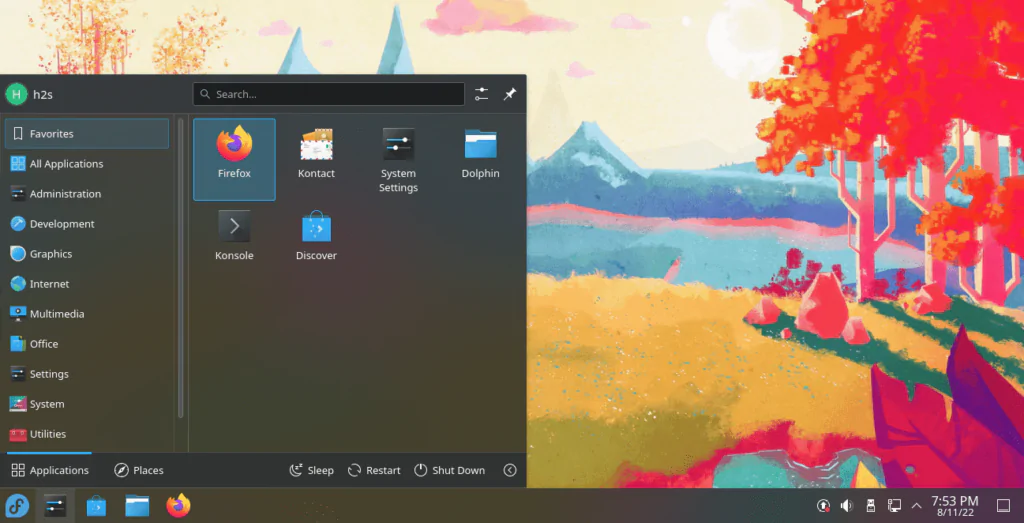
Fedora is a popular choice among programmers who enjoy experimenting with the latest technologies. This Linux distribution combines cutting-edge tools and features with a user-friendly interface, making it an excellent option for both beginners and experienced developers.
Why It’s Great for Beginners
- Cutting-Edge Tools and Features: Fedora consistently includes the latest in software and technology, providing developers with up-to-date tools and features.
- User-Friendliness: Despite its focus on innovation, Fedora maintains a clean and intuitive interface that is easy to navigate, even for newcomers to Linux OS for programming.
Key Features of Fedora
- Default GNOME Desktop for a Clean Interface
- Modern and Intuitive: The GNOME desktop environment is known for its modern, sleek design and ease of use, which provides a clutter-free workspace ideal for development tasks.
- Customizable: Users can customize the desktop environment to suit their preferences, enhancing productivity.
- Focus on Innovation with Frequent Updates
- Latest Technologies: Fedora is often at the forefront of adopting new technologies, making it a great choice for developers who want to stay on the cutting edge.
- Frequent Updates: With a regular release cycle, Fedora ensures that users have access to the newest features, security updates, and improvements.
- Backed by Red Hat for Stability and Reliability
- Trusted Foundation: Fedora is sponsored by Red Hat, which lends stability and reliability to the distribution. This backing ensures that Fedora benefits from the robust, enterprise-level support and development practices of Red Hat.
- Community and Support: Fedora has a strong community and extensive resources, including forums, documentation, and tutorials, which can help troubleshoot issues and provide learning support.
- Package Management: DNF (Dandified Yum)
- Simplified Package Management: DNF, Fedora’s package management system, simplifies the process of installing, updating, and managing software packages.
- Extensive Repositories: Fedora’s repositories include a vast array of software, making it easy to find and install the tools you need for development.
Ideal for Various Programming Fields
- C/C++ Development: Fedora’s robust support for development tools and libraries makes it an excellent environment for C and C++ programming.
- Server Setups: With its stability and enterprise backing, Fedora is well-suited for setting up and managing servers.
- Web Development: Fedora supports a wide range of web development tools and frameworks, making it a versatile choice for building and testing web applications.
Additional Benefits of Using Fedora for Programming
- Open-Source Freedom: Like other Linux distributions, Fedora is open-source, providing the freedom to customize your development environment to your needs.
- Enhanced Security: Frequent updates and Red Hat’s security practices ensure that Fedora remains secure against vulnerabilities.
- Performance and Stability: Known for its performance and stability, Fedora can handle demanding development tasks efficiently.
- Versatility: Suitable for a wide range of programming activities, from system programming to web development and server management.
By choosing Linux OS for Programming and opting for Fedora, you gain access to a powerful, flexible, and secure development environment that supports innovation and productivity. Fedora’s commitment to providing the latest technologies, combined with its user-friendly design, makes it a compelling choice for developers of all levels.
openSUSE
openSUSE is an excellent choice for beginners who seek a stable yet customizable Linux distribution for programming. It offers a robust set of features and tools that cater to both novice and experienced developers.
Why It’s Great for Beginners
- User-Friendly Installer and Configuration Tools: openSUSE provides a smooth installation process with easy-to-follow prompts. The configuration tools are designed to be intuitive, making it straightforward for beginners to set up their development environment.
Key Features of openSUSE
- Two Versions: Leap and Tumbleweed
- Leap (Stable): Leap is the stable version of openSUSE, offering a reliable platform with long-term support. It’s ideal for users who prefer stability over the latest features.
- Tumbleweed (Rolling Release): Tumbleweed is the rolling release version, providing the latest software updates and features. It’s perfect for those who want to experiment with the newest technologies.
- Robust Package Management with Zypper
- Zypper: Zypper is openSUSE’s package manager, known for its speed and efficiency. It simplifies the process of installing, updating, and managing software packages.
- Extensive Repositories: openSUSE’s repositories include a wide range of software, ensuring you have access to all the tools you need for programming.
- YaST (Yet another Setup Tool) for Easy System Administration
- Centralized Administration: YaST is a comprehensive system administration tool that allows users to manage software, hardware, network settings, and more from a single interface.
- User-Friendly: YaST is designed to be user-friendly, making system administration tasks accessible even to beginners.
Ideal for Various Programming Fields
- Python Scripting: openSUSE supports a wide range of Python development tools and libraries, making it ideal for scripting and automation tasks.
- DevOps: With its strong support for tools like Docker, Kubernetes, and Jenkins, openSUSE is well-suited for DevOps practices and continuous integration/continuous deployment (CI/CD) workflows.
- General-Purpose Programming: Whether you’re developing in Java, C++, or any other language, openSUSE provides a stable and versatile environment for a variety of programming tasks.
Additional Benefits of Using openSUSE for Programming
- Open-Source Freedom: As an open-source operating system, openSUSE allows you to customize your environment according to your needs without any restrictions.
- Enhanced Security: Frequent updates and strong security practices ensure that openSUSE remains secure against vulnerabilities.
- Performance and Stability: Known for its performance and stability, openSUSE can handle demanding development tasks efficiently.
- Versatility: Suitable for a wide range of programming activities, from web development to system programming and embedded systems.
By choosing Linux OS for Programming and opting for openSUSE, you gain access to a powerful, flexible, and secure environment that can enhance your programming experience and productivity. openSUSE’s blend of stability, user-friendliness, and cutting-edge features makes it an excellent choice for developers of all levels.
Key Factors to Consider When Choosing a Linux OS for Programming
When choosing a Linux OS for programming, it’s essential to consider various factors that will impact your development experience. Here are the key factors to keep in mind:
User Interface

- Intuitive Desktop Environment: Select a Linux distro that offers a user-friendly and intuitive desktop environment to minimize the learning curve. Popular choices include GNOME, KDE Plasma, and XFCE. A comfortable interface helps you focus on coding without being distracted by navigation issues.
Hardware Compatibility
- Driver Support: Ensure the chosen distro supports your hardware to avoid driver issues. Research compatibility for your specific components, such as graphics cards, Wi-Fi adapters, and printers. Distros like Ubuntu, Fedora, and Linux Mint are known for their broad hardware support.
Package Management
- Simplified Software Installation: A good package manager simplifies installing, updating, and managing software. Examples include APT (used in Debian-based distros like Ubuntu), YUM/DNF (used in Fedora and Red Hat), and Zypper (used in openSUSE). Efficient package management enhances productivity by making it easy to keep your system and development tools up-to-date.
Community Support
- Active Community: Opt for a Linux distro with an active community. This ensures you can quickly find help, tutorials, and documentation when needed. Distros like Ubuntu, Arch Linux, and Fedora have robust community support, providing valuable resources and troubleshooting assistance.
Security
- Built-In Security Measures: Look for distros with strong built-in security measures. Features like SELinux (Security-Enhanced Linux) in Fedora and AppArmor in Ubuntu help protect your development environment from potential threats. Regular updates and a proactive security community are also crucial.
Setting Up a Development Environment
Once you’ve chosen your Linux OS for programming, setting up your development environment involves installing essential tools and configuring your system. Here’s how to do it effectively:
Installing Essential Tools
- Text Editors: Choose a text editor that suits your needs. Popular options include:
- VS Code: A powerful, feature-rich editor with a wide range of extensions.
- Vim: A highly customizable editor favored by many experienced developers.
- Nano: A simple, easy-to-use editor for quick edits.
- Integrated Development Environments (IDEs): Use an IDE that supports your programming language:
- PyCharm: An excellent choice for Python development with many built-in features.
- Eclipse: A versatile IDE that supports multiple programming languages.
- Compilers: Install compilers for coding in languages like C/C++:
- GCC: The GNU Compiler Collection, supporting various programming languages.
- Clang: A compiler with a focus on performance and modularity.
- Version Control Systems: Use version control to manage your code:
- Git: The most popular version control system, essential for collaborative development.
Configuring Your System
- Customize Your Terminal: Enhance your terminal experience with themes and plugins:
- Oh My Zsh: A popular framework for managing your Zsh configuration.
- Powerlevel10k: A theme for Zsh that provides a beautiful and informative prompt.
- Set Up Environment Variables and Aliases: Improve efficiency by setting up environment variables and aliases:
- Environment Variables: Configure variables like
$PATHto include directories of your frequently used tools. - Aliases: Create shortcuts for commonly used commands to save time.
- Environment Variables: Configure variables like
- Install Libraries and Frameworks: Set up libraries and frameworks specific to your programming language:
- Node.js: Install Node.js for JavaScript development.
- Pandas: Set up Pandas for data manipulation and analysis in Python.
By carefully choosing your Linux OS for programming and setting up a well-configured development environment, you can enhance your productivity and create a seamless coding experience. The combination of an intuitive interface, strong community support, and robust tools will set you up for success in your programming endeavors.
Conclusion
Choosing the right Linux OS for programming as a beginner is crucial in shaping your programming journey. Each distribution has its own strengths tailored to specific needs, ensuring that beginners have a solid foundation to build their skills.
For those seeking simplicity and ease of use, Ubuntu and Linux Mint are ideal. They provide intuitive interfaces, extensive documentation, and reliable support systems that make them perfect for users transitioning from Windows or macOS. If you’re looking for a polished experience with built-in development tools, Pop!_OS is a fantastic choice, especially for aspiring developers in fields like AI, machine learning, or gaming.
For beginners who want to explore advanced features or keep up with cutting-edge software, Fedora stands out with its modern technology and frequent updates. Meanwhile, openSUSE offers a stable, customizable platform with robust tools for those venturing into DevOps, scripting, or other technical domains.
Regardless of which Linux distribution you choose, you’ll benefit from the vast open-source ecosystem, a collaborative community, and access to powerful tools that make programming more efficient and enjoyable. By embracing Linux, you not only gain a deeper understanding of how your development environment operates but also unlock the potential to customize it to your specific needs.
The first step might feel daunting, but every programmer begins somewhere. Start by exploring these beginner-friendly distributions, test their features, and settle on the one that aligns with your goals. With the right tools, community support, and determination, you’ll soon discover that programming on Linux isn’t just productive—it’s empowering.
So, dive in, experiment with Linux, and take the first exciting step toward your programming career today!



My spouse and I stumbled over here different web address and thought I might as well check things out. I like what I see so now i’m following you. Look forward to going over your web page yet again.